You can have your profile displayed separately on the Kaufmich homepage to attract more attention.
This is how you use the promo function:
- Click / tap on "Promotions Manager" in your profile settings.
- Then click on "Promote profile" and a pop-up with all the information will open.
- As soon as you click / tap on "Start promotion", you are ready to go!
You want to individualize your promotion and highlight a special offer? As soon as you check the box 'I have a special offer', you can add a text of up to 40 characters.
If you don't have enough Kaufmich-Dollars to place your promotion, you can top up your account balance during the ad placement process.
Price: 2000 ad insertions - 300 Kaufmich-Dollars
Your profile will be shown to customers within a radius of 50 km. Promoted profiles receive up to 50% more profile visitors.
Note: Some promotions that were running shortly before the transfer to the new Kaufmich may not be visible any more - but not to worry, please contact the support, and we will reimburse you in form of Kaufmich Dollars.

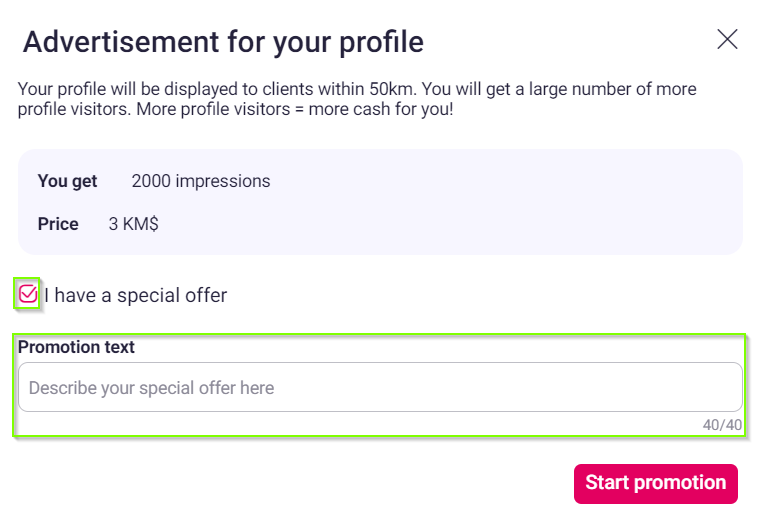
BeXx
Comments