When creating an escort or business profile, the verification of a mobile phone number is mandatory. However, the verification of a mobile phone number in client profiles is purely optional and primarily serves to increase (+20%) the trust level.
ATTENTION: Just like usernames and e-mail addresses, mobile phone numbers can only be used once on Kaufmich.com.
The verification process can be started under Settings / My settings / Trust level by clicking on “Verify now”.
IMPORTANT:
- only mobile numbers can be verified (the activation code is sent via SMS).
- the mobile phone number must come from one of the countries listed under “Country code” (see below [*]).
- each mobile number can only be verified once.
- Have a little patience! It can sometimes take a while for the code to be sent due to the large number of requests.
- If you have not received the code within 12 hours, please contact us directly via the e-mail address verified in your profile: kontakt@kaufmich.com
- Escorts can specify in the Settings / Contact & meeting places whether the phone number should be displayed via the phone number button in the profile.
- For clients, the number verification primarily serves to increase their own trust level by +20%.
- Under Settings / My settings / Notifications & Ads, clients can also set SMS notifications for dates, KM$ typed and the KM$ limit.
[*] The phone number verification is currently possible with the following country codes:
(+49) Germany
(+43) Austria
(+41) Switzerland
(+31) Netherlands
(+375) Belarus
(+32) Belgium
(+387) Bosnia & Herzegovina
(+45) Denmark
(+372) Estonia
(+33) France
(+30) Greece
(+353) Ireland
(+354) Iceland
(+39) Italy
(+385) Croatia
(+371) Latvia
(+423) Liechtenstein
(+352) Luxembourg
(+356) Malta
(+377) Monaco
(+47) Norway
(+48) Poland
(+351) Portugal
(+40) Romania
(+378) San Marino
(+46) Sweden
(+381) Serbia
(+421) Slovakia
(+34) Spain
(+420) Czech Republic
(+90) Turkey
(+380) Ukraine
(+36) Hungary
(+44) United Kingdom

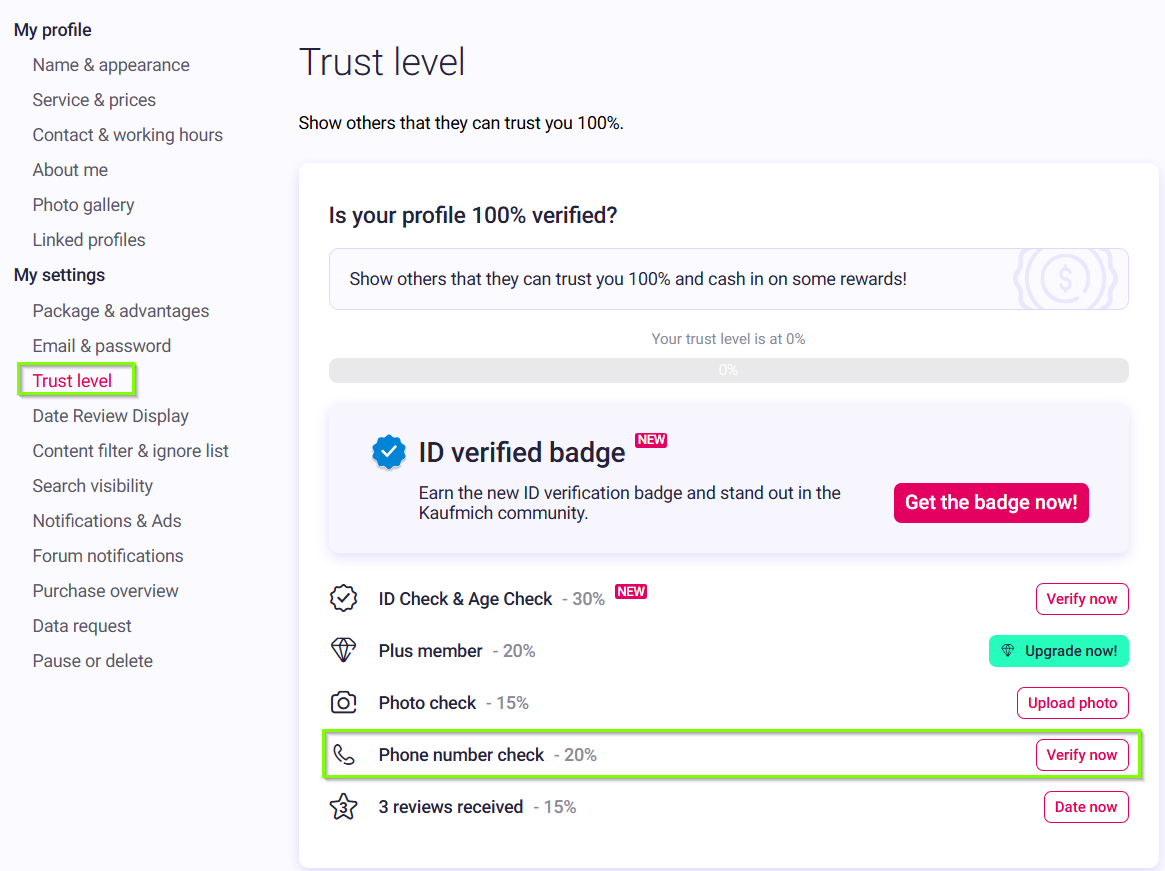
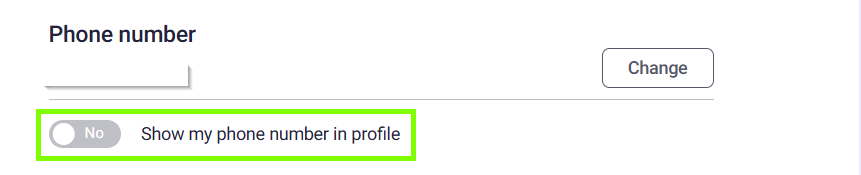
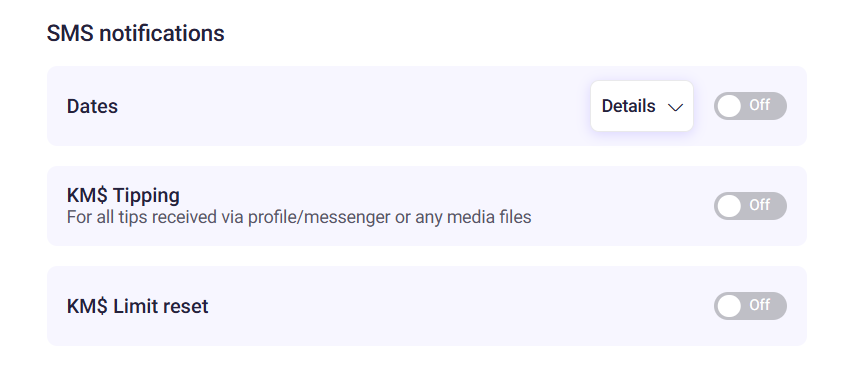
Reiner Support
Comments