During a tour, the profile appears in the search results for the city in which the tour is held.
Only Plus escorts can create tours – and only for locations outside their place of residence as specified in their profile. Each tour contains information about the location and time period.
Up to three consecutive tours can be created.
You can add a tour via Settings / My Profile / Contact & Working Hours / Tour Planner. Click/tap on “+Add” to edit your tour.
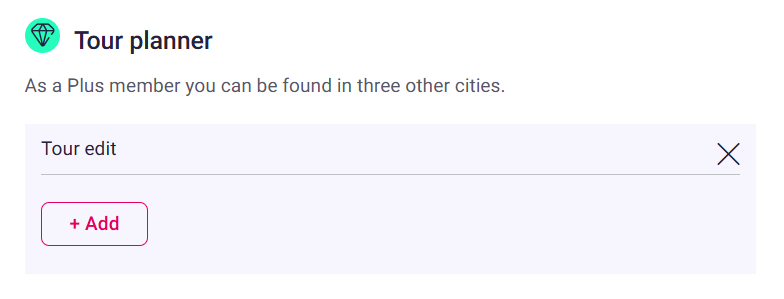
During the tour period, the profile will be listed in the search results for the city visited.
Once the tour is over, the profile will reappear in the search results for the place of residence specified in the profile.
A little tip: Use the Rise Up feature during your tour to gain even more visibility and attention in the city you are visiting.
You can find out more about our Rise Up features here.

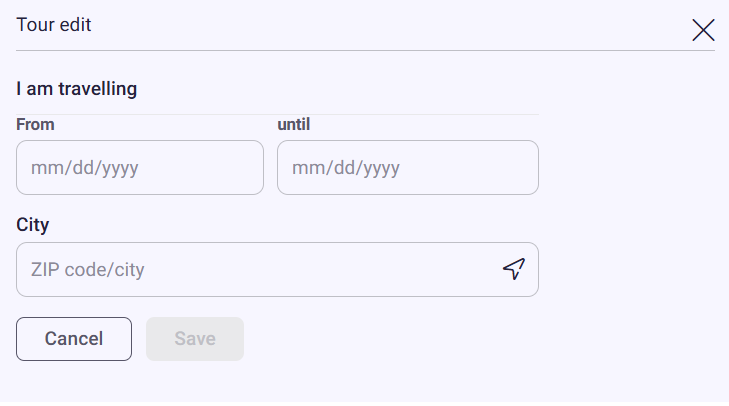
Reiner Support
Comments