If you no longer remember your password, you can simply use our password-forgotten function and create a new password.
Simply enter the e-mail address you used to create your profile, and you will then receive a link to reset your password. Please also keep an eye on the spam folder of your e-mail inbox, as our system messages may occasionally arrive there.
- Pay attention to upper and lower case when entering your access data, as our system takes this into account and compares it with the information you provided when creating your profile.
- Your username can be found in the address in the e-mail that you receive in the specified e-mail inbox after using this function. This way, you can check the correct spelling of your username.
- Make your password visible. Click/tap on the small eye symbol in the input field for your password to make your input verifiable.
Deleting the cached browser data on your end device can also help.
If your access data has been saved incorrectly in the cache of the browser you are using, it will automatically insert the incorrect data into the input field.
It is therefore advisable to delete this data once and then enter the access data completely manually - i.e. letter by letter and digit by digit.
Don't worry - your passwords will not be deleted when you delete the cached browser data.
You can find out how to delete cached browser data on your smartphone or tablet here
Individual instructions for deleting browser data can be found on the Internet. Simply enter your end device (e.g., iPhone, Samsung, PC, or tablet) and the words “cookies & cache” or “delete browser data” as keywords in the search engine of your choice (e.g., Google).
If you are still unable to log in, please contact us in writing and verify the e-mail address used in your profile.
To do this, log in to the e-mail provider whose e-mail address you use in your profile and send us your message directly from there to: kontakt@kaufmich.com

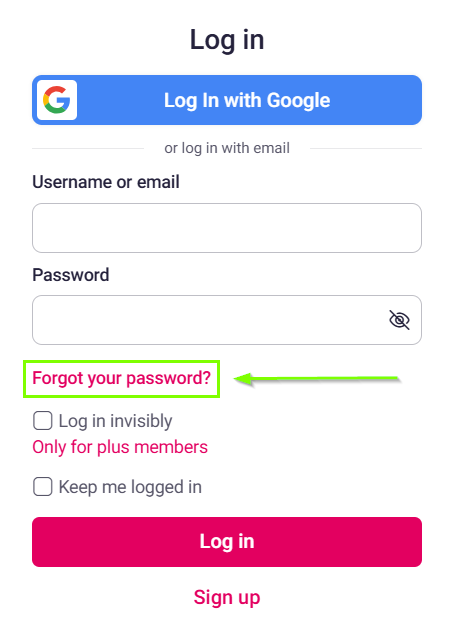
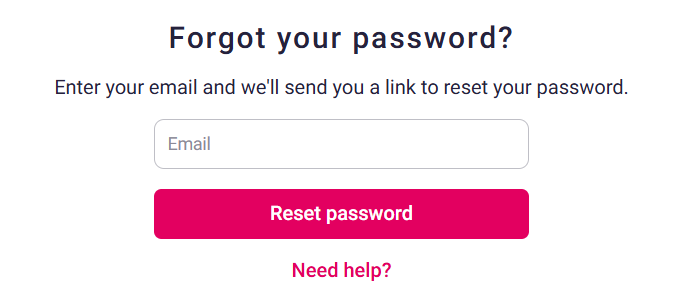
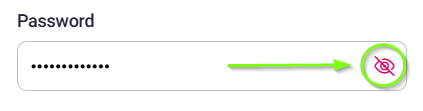
Reiner Support
Comments